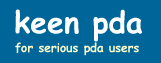Getting Started
A key to improving your time management skills is to find out how you're spending your time. It's easy to use your PDA or computer for this. Just set up a time log, with the following being an example:
| Date | Start Time | End Time | Type | Planned? | Importance | Effectiveness | Notes |
| 08/30/2001 | 11:04 am | 11:07 am | Personal | Y | 1 - Important and Urgent | 70% | Here's what I was doing |
| 08/30/2001 | 11:10 am | 11:30am | Family | N | 2 - Important, not urgent | 100% | Something else I was doing |
The Type, Importance, Effectiveness, and Efficiency fields are selected from pop-up lists that have the following values:
- Type - Family, Personal, Business, Other
- Importance - 1 (Important and Urgent), 2 (Important, not Urgent), 3 (Not Important, but Urgent), 4 (Not Important, Not Urgent)
- Effectiveness - 100%, 90%, 80%, 70%, 60%, 50% or less
- Efficiency - 100%, 90%, 80%, 70%, 60%, 50% or less
The first time I used a time log, several years ago, I was really shocked at how much time I was wasting. To really get value out of it, you should use it for at least three typical days (not weekend days). Then you should study it to see where you're spending time ineffectively.
Another useful log that you can track in a database on your Pocket PC/Palm is one that captures Rework activities. Such activities are those that you have to re-do something on. A simple example is that you develop a set of presentations and then have to rework it to address your boss's comments. To get value out of this type of log, you should use it for at least three weeks -- sometimes rework doesn't show up until a few weeks after the initial activity. You can gain a lot of efficiency by tackling those areas where you have the most rework.
| Activity | History | Learned |
| Presentation on XYZ cost-effecitiveness | Developed initial presentation on 08/30/01. Boss had comments on three slides that I addressed on 09/04/01. Boss then had comments on two more slides that I addressed on 09/05/01. | Boss is an idiot. Take time with him on next presentation to go over each slide and ensure that capture comments on each. |
Help me continue to improve this site by giving me your feedback. My email is brucekeener at gmail.com.
© 2001 - 2008 Bruce Keener
Search within Keen PDA and Keener Living: