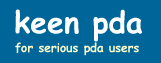Getting Things Done with Your Pocket PC, Smartphone, Palm, ...
I've made this site available to help folks manage their time. Much of the content is specifically for Pocket PC, Smartphone, Palm, and BlackBerry users. But a lot of it is generic and well-suited for users of PCs and/or paper planners.
The advice provided comes from my 30+ years of professional experience, participation in numerous seminars, reading a ton of books, and over seven years of very active use of PDAs. While PDAs are a bit of a hobby for me (I've owned a lot of them, ranging from early Palm devices to the "latest and greatest" Pocket PCs and Palms), I learned long ago that they can also be useful time management tools.
You may notice that several pages on this site address elements of David Allen's Getting Things Done (GTD) methodology. The primary reason for this is that many people seem to have some difficulty implementing David's system (because it is such a paradigm shift), so I spend time showing how it can be implemented.
My own philosophy combines the best from both Stephen Covey's and David Allen's time management philosophies. I provide some advice on implementing Covey's philosophies, but I do not spend as much time on it as on GTD, because it seems to me that people inherently understand the Covey philosophies better. Anyway, I am always open to feedback, and if you would like to see more discussion of either methodology, just let me know.
Having a PDA will not automatically make you more efficient. It may take you a while to get accustomed to using it to help you manage your time. And then you will have to make a habit of USING it. It can work as well as any paper-based system, if you take the time to learn how to use it right, and it has the advantages of compactness, the ability to search for words and phrases, the ability to store important documents, and so on. But, without developing the proper habits in using it, it might as well be a brick. Finally, you may find that the right system for you is a hybrid one: perhaps you use your PDA for Appointment and Contact management and a paper planner for Tasks and Projects ... perhaps some other combination. My goal herein is not to sell you on having a PDA but to show what you can do with one, so you can try it out and see if it's right for you.
Note that I also have a blog, entitled Keener Living. This blog provides additional life management and technology tips. Additionally, it provides a way for you to contribute your own tips and insights via the comments sections in the blog.
Thank you for taking your time to read this site - I hope you find it to be a worthwhile investment of your time. My own favorite page is The Big Picture. I recommend it to you not so much because of its account of a search for meaning, although I hope you will find that to be interesting and worthwhile to you, but because of its reminder that life is too short, and we need to manage the time we have.
Help me continue to improve this site by giving me your feedback. My email is brucekeener at gmail.com.
Thank you,
© 2001 - 2008 Bruce Keener