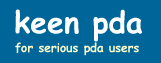My iPAQ hx4700 Pocket PC
I am very fortunate to have owned several PDAs over the years (Palm III, IIIx, V, Vx, m505, m515, iPAQ 3955, Tungsten C, Tungsten T3, iPAQ 2215, Dell X3i, Toshiba e800, and now the iPAQ hx4700), and it’s my pleasure to write a review of my current favorite: the hx4700. Note that my first review of my hx4700 was done at the Pocket PC Tools website on October 1, and I appreciate having been asked to provide a review there, as it is one of my absolute favorite Pocket PC websites and it is run by some very fine people.
The approach I took at Pocket PC Tools was to show a lot of screenshots of the apps I initially installed to my hx4700. I've taken pretty much the same approach here, but I've also added in some notes on my operating experience and I have changed out a couple of my apps since that review.
Our first screenshot is of my Today screen, showing one of McDeb's themes and the installation of Wisbar Advanced 2. Note the clarity of the text and the clarity of the image, both being made possible by the 480x640 resolution:
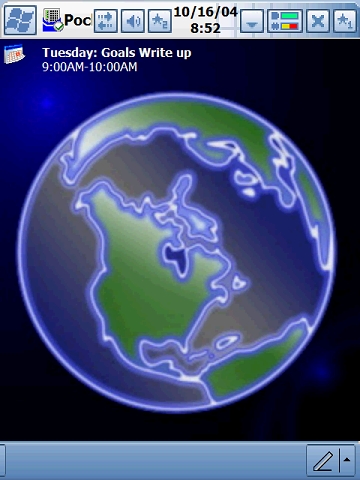
Tapping onthe battery status panel on the Wisbar navigation panel produced the followingpic. On a clean soft reset, my free Main Program memory is a little more than 30MB. At the time of this screen capture, I had run several other programs (such as Pocket Informant and PalmReader and so on), and the memory is now reduced to about 25MB. Part of this free memory is that there are still two programs running at the time of the screen capture: Pocket Controller Professional (which I used to take the screenshots) and Activesync. Of course Wisbar was also running. The other part of the free memory reduction is apparently just due to the way the Windows Mobile 2003 Second Edition (WM2003SE) operating system manages memory, with it apparently not always freeing up all of the dll's and so forth that are used by other programs. (Some of this may be due to the design of the actual programs and some may be due to the WM2003SE.) I have not found this "leaky memory" to be a serious problem, but it was a bit of a shock to me, as I had never noticed the memory decline on my e800. My e800 had 128MB of RAM, versus the 64MB for the hx4700, so any decline in memory was just not very noticeable. November 24 update: After using this device now for almost two months, I simply do not consider this "memory thing" to be an issue. Overall, the hx4700 is very good at memory management. I think those of us who were early adopters tended to make a bigger deal out of this than it is.
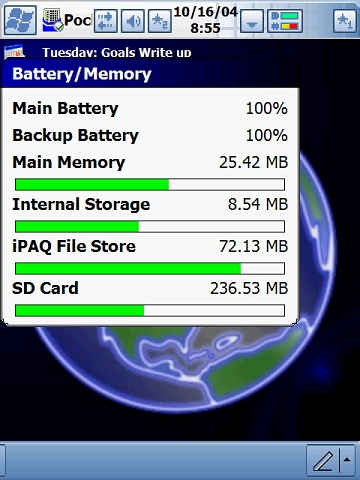
One of the the best ways to really appreciate what you can get out of a 480x640 screen is to look at a 240x320 photo with it. The following screenshot just does that: it is a screen shot of the built-in screen saver program (Dockware) showing a screen with a 240x320 photo of my dear late wife. Notice that the photo only occupies a quarter of the screen:
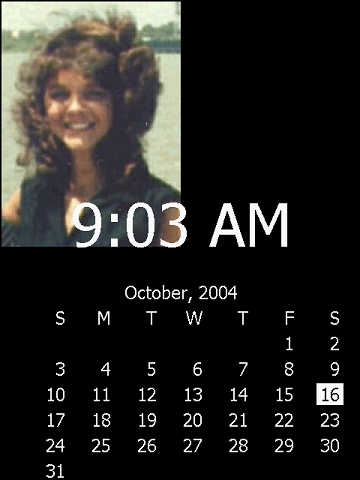
eBook software also really shows off the benefits of the 480x640 screen, as shown in the following screenshots of PalmReader 2.4.1, MobiReader 4.8, Repli Go 2, and iSilo (the latter two are more than eBook readers, but I group them here for convenience):
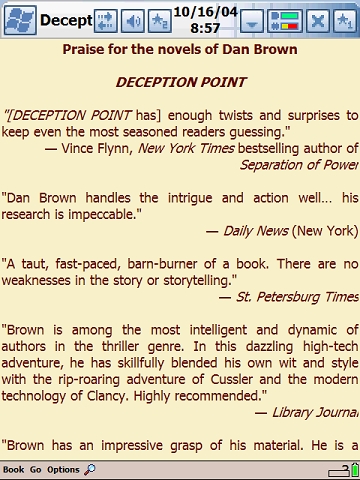
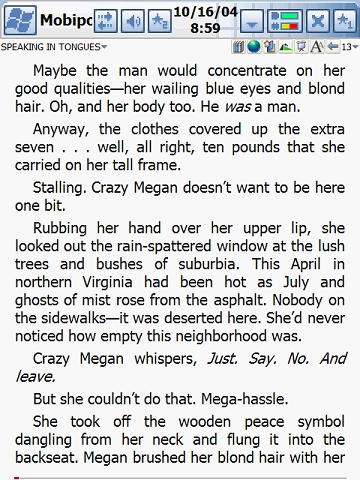
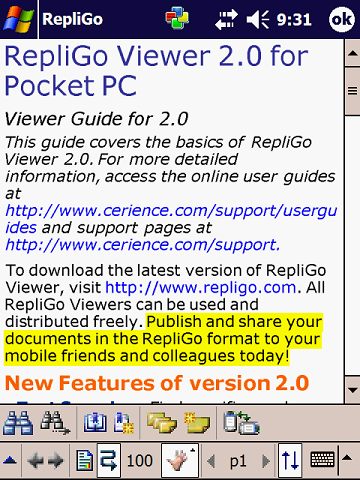
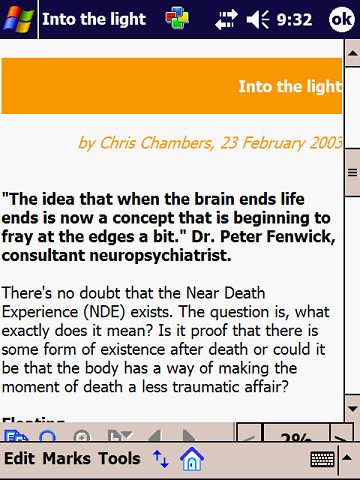
Note that I had to apply a "hack" to PalmReader and MobiPocket in order to get a good viewing experience, as neither have been updated for WM2003SE. The hack is a simple one to apply using CTitanic's invaluable Tweaks2k product:
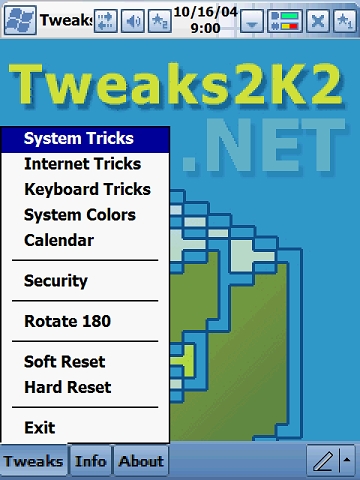
Without applying this hack, the fonts in PalmReader and in MobiReader are very fuzzy. One of the common complaints about WM2003SE is that it does not provide a True VGA experience. There is a hack that does provide a True VGA experience for the hx4700: SE_VGA. Some people swear by it, and some dislike it. I do not use it now, but used it on my e800, and concluded (as many have) that it's a great hack for applications that have been designed for VGA (but not for WM2003SE), and it's not so great for many applications that are designed for WM2003SE. Hopefully more and more software developers will step up to the plate and provide software that is fully compatible with WM2003SE.
Speaking of developers who provide WM2003SE compatible products, Alex Kac and his fine development team were among the first, if not the first, to provide a product that is fully compatible with WM2003SE: Pocket Informant 5. This also is the one application that I use the most, as it is an excellent replacement for the built-in Microsoft PIM applications. (It's actually far more than just a replacement for the Calendar and Task applications.) You've probably heard me preach on this site about David Allen's method of categorizing tasks, and here's a live snapshot of how I have mine categorized within Pocket Informant (which syncs with Outloook):
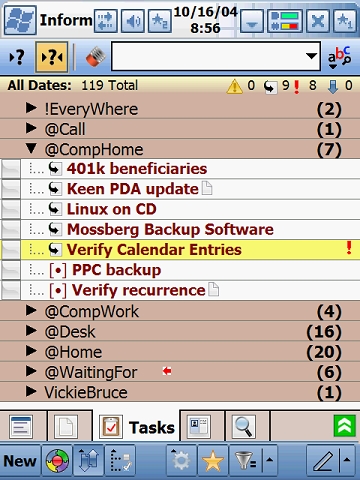
I can't say enough about how well Pocket Informant serves me or about how well Alex Kac supports and continually his products. Pocket Informant is a must-have application in my mind.
There is a ton of useful software that you can load to a Pocket PC to turn it into a real productivity powerhouse. At last count, I own about 67 Pocket PC software products, and also have a number of free ones. But, I only use what I consider to be the top of the line out of these, which narrows it down a lot. Even out of the top of the line products, though, there are really only a handful that I use often enough to really warrant installation on my hx4700. (At least for now: I did not want to wind up cluttering up my new device unnecessarily, but I may install another few software products over the next couple of weeks, if I find that I am really missing them).
The items that I decided to install are listed below, with an * indicating that I installed it to Flash ROM and a ** indicating that I installed it to my Kingston 512 MB SD card. Items without either type of asterisk were installed to RAM. So, here are the key apps I have installed:
1. Latest version of Pocket Informant (the device has a 5.0x version pre-installed, but I always like using the latest version of PI as Alex Kac is constantly improving it)
2. Resco File Explorer *
3. PalmReader *
4. iSilo *
5. Repli Go *
6. xnView (a very nice freeware photo viewer) *
7. Tweaks2k (lets you do a lot of useful tweaks on the device).
8. TextMaker (a full-featured word processor) **
9. PlanMaker (a full-feature spreadsheet processor) **
10. Flexwallet (excellent software for keeping data secure)
11. MemMaid (great for cleaning out extraneous temporary files)
12. Calligrapher (an excellent replacement to the built-in handwriting recognition software, adding improved recognition and superb macro capabilities) *
13. Fitaly 3 for Pocket PC (an excellent substitute for the regular keyboard, being specially designed for rapid text entry)
14. BetaPlayer (the best movie-playing software available for the Pocket PC) *
Screenshots of several of these follow.
Resco File Explorer 5:
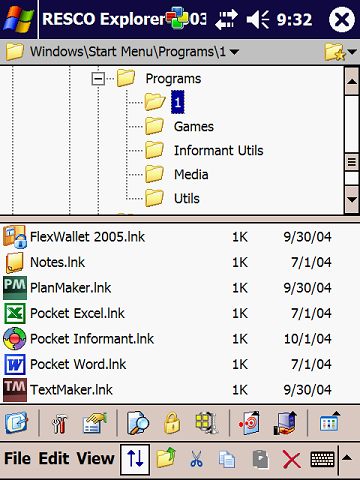
TextMaker:
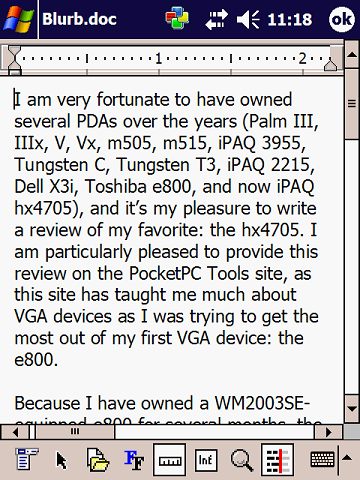
PlanMaker:
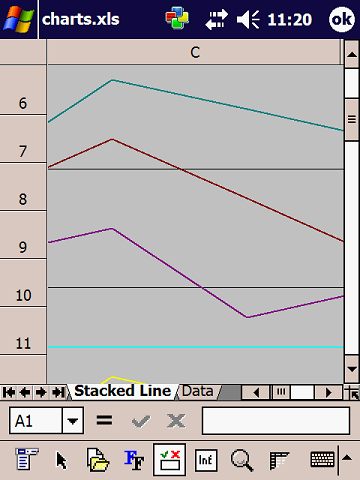
The built-in wireless app:

The built-in Pocket Internet Explorer:
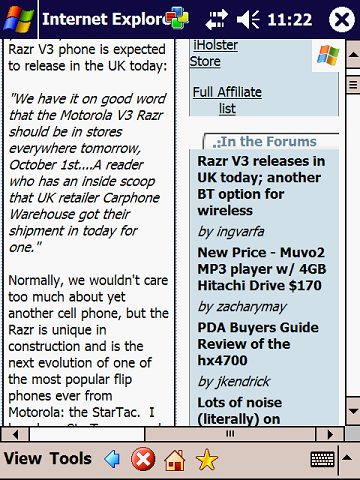
All of the software is very responsive loading, even the ones loaded into Flash ROM, except that it does take a few seconds for TextMaker and PlanMaker to load from the SD card. The latter are such large apps (more than 4 megabytes each) that I just didn't want to load them to RAM, and some people had reported that they load very, very slowly from Flash ROM. I chose to not test it and to just put them on the SD card as I had done when I had my iPAQ 2215.
There are some hardware considerations that really deserve mention. The first is the speed of the processor, which is 624 MHz and is currently the fastest available for Pocket PC devices. This has to be one of the reasons why the device is so snappy and responsive.
Additionally, the battery life is outstanding. I have not done quantitative tests on it, but the battery lasts a good bit longer than the battery on my e800. Battery life on my e800 was enough of a concern to me that I got the extended battery for it, which adds considerable bulk to the device. I do not envision having a need for an extended battery for the hx4700.
The WiFi connection is very speedy on the hx4700 as compared to any Pocket PC I have every owned. The connection itself is established quickly and pages load into Pocket Internet Explorer much faster on the hx4700 than on any Pocket PC that I have had.
The movie-viewing experience also appears to be much better on the hx4700 than I have encountered before, because, as I understand, the software is better optimized to take advantage of the video processor than it was in the e800.
Several people have complained that they thought the device's Touch Pad would be useless, if not counterproductive. I have "fallen in love" with it. I do not use it as a classical touch pad, with the mouse positioning, but instead use it more in the mode in which it simulates a d-pad. I like the fact that I can adjust the sensitivity on it so that it is much easier to use, in my mind, than a d-pad. I, too, had had some reservations about this, but decided to take the plunge anyway, and I have not been disappointed.
The hx4700 fits nicely in my shirt pocket. It is a little bit big, but it is still a good fit, and actually fits better than the e800 (by a little bit). I also very much like the clear plastic cover, which provides screen protection. Some have thought it to be annoying, but I got used to such a cover when I had my iPAQ 3955, and had in fact missed having anything like it. It can be folded back out of the way, and it has a crisp closing action when you're ready to close it up.
p>This is the best Pocket PC I have ever owned, although I should say that I see no real reason for e800 users to rush out and buy one if their e800's are still doing fine. It turns out that I could afford to upgrade, and I'm glad I did because the hx4700 is so snappy in its responsiveness, it has the best WiFi connect-ability of any PPC I have owned, it has a nice feel (not too bulky), and the touchpad is really an interesting feature that I have come to appreciate. This is a true high-end device and a true productivity machine. Bottom line: I love it!October 16, 2004
Bruce Keener
Help me continue to improve this site by giving me your feedback. My email is brucekeener at gmail.com.
© 2002 - 2008 Bruce Keener